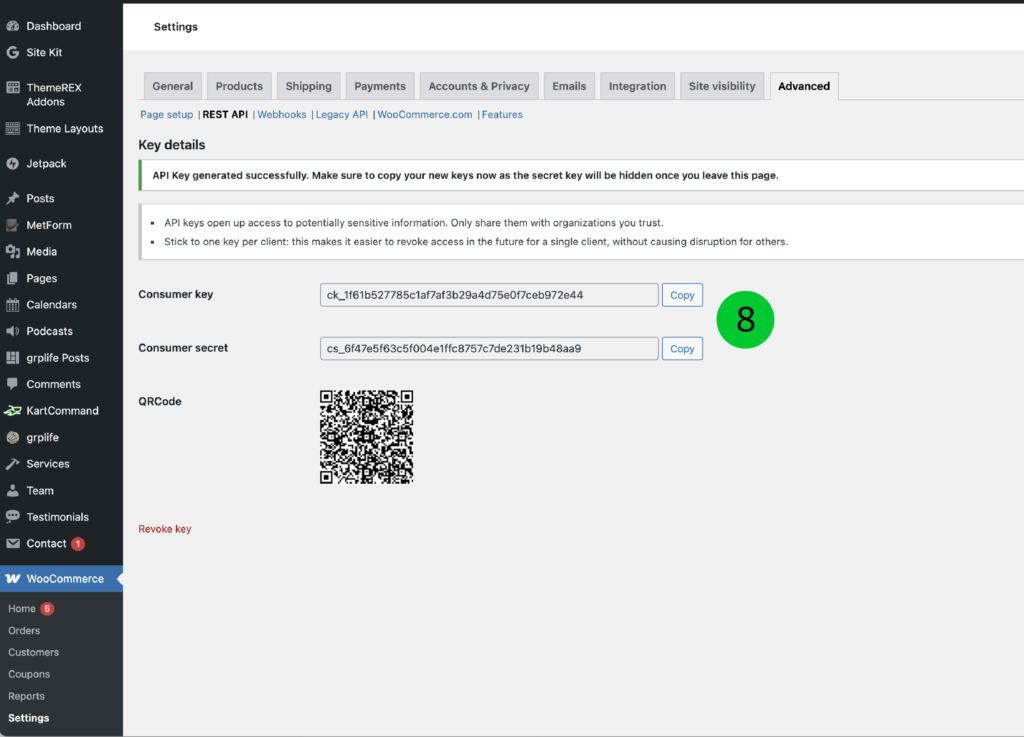Configuring WooCommerce for KartCommand
To begin using KartCommand, you’ll need to allow read access to your product listings. Here’s how to start:
1. Under the WooCommerce section in the side bar, click “Settings”
2. Click the “Advanced” tab
3. Click “Rest API” then select “Add Key”
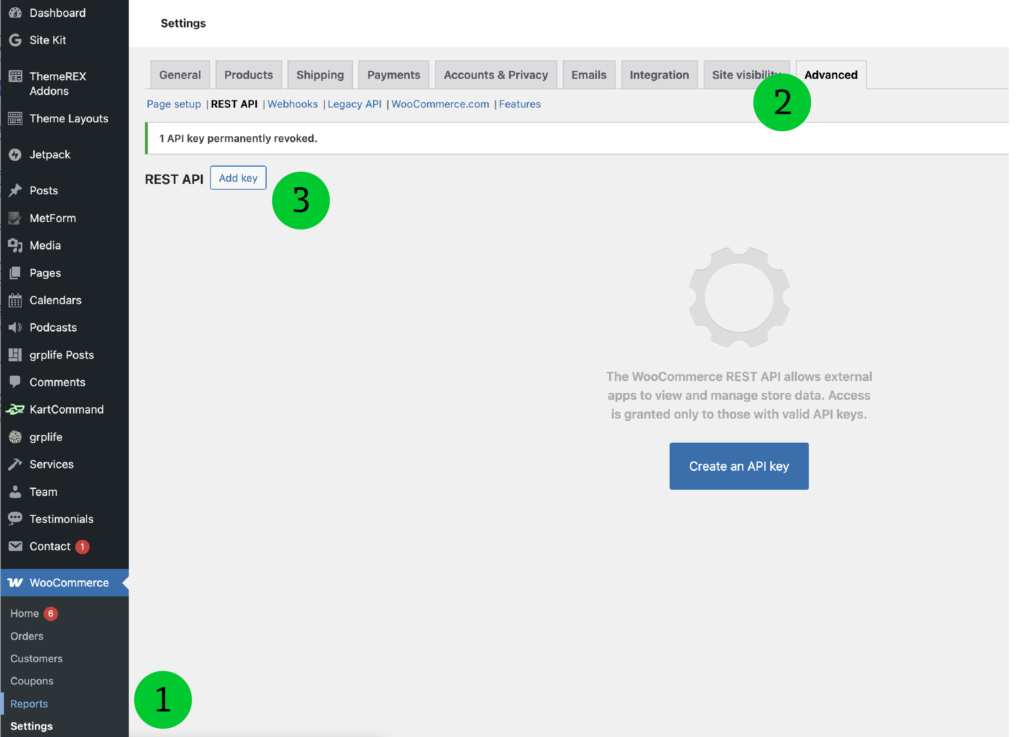
4. Enter a “Description” for this key (something like “KartCommand”)
5. Select the user that will be associated with the key
6. Choose “Read” permissions
7. Click “Generate API key”
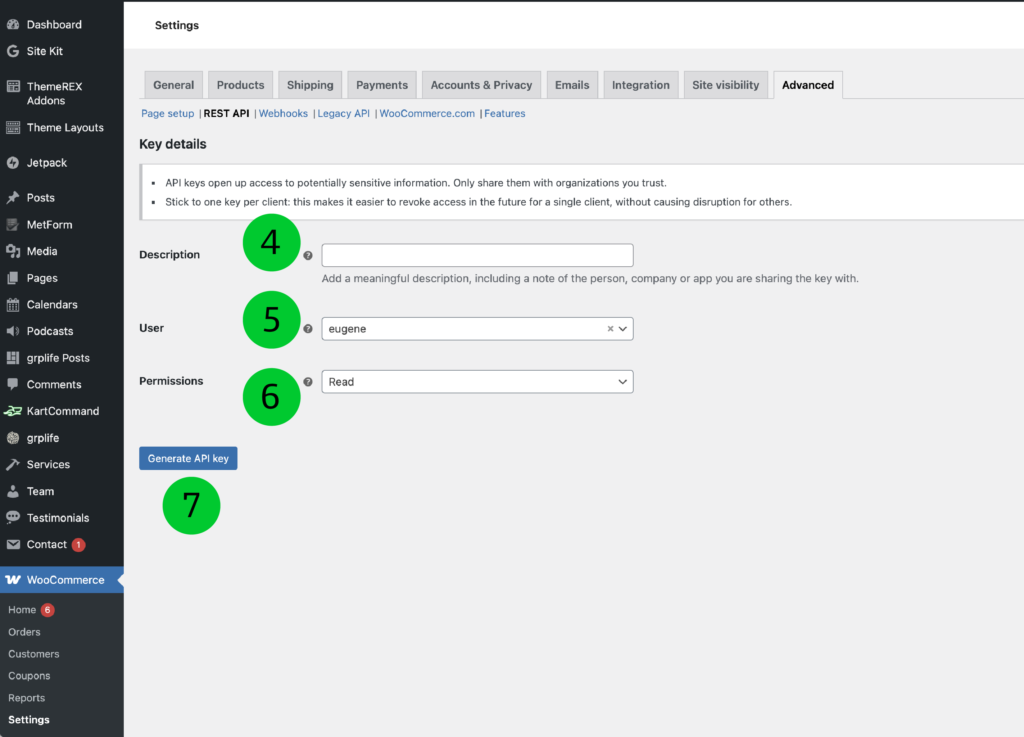
8. Lastly, copy the keys and use them during the account sign-up process